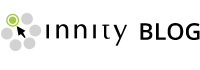Acing Advenue: Ad Blocking
We know finding your way around Advenue might sometimes be daunting, especially when you’re a new publisher to the system. Being an ad serving and advertising management system, there are quite a number of features on the platform, and you might not be familiar with all of them. That’s why we’ve decided to highlight valuable tips every week to help ease your way around Advenue.
This week we will be focusing on Advenue’s Ad Blocking feature.
We’re sure there are times when an ad appears on your site that you’re not too comfortable with and wish to block it from appearing again. By using Advenue, you can effortlessly block any unwanted ads from appearing.
Just log in to Innity’s Advenue platform and click on the Manage Campaign tab located on top. You will find a complete list of ads that are currently appearing on your site because they have been approved by default. Search for the unwanted ads and just click on the reject button next to it. Our system will immediately detect this change and instantly prevent the rejected ads from appearing on your site.
Although, please keep in mind that rejecting ads will affect your earnings, so do use this feature carefully.
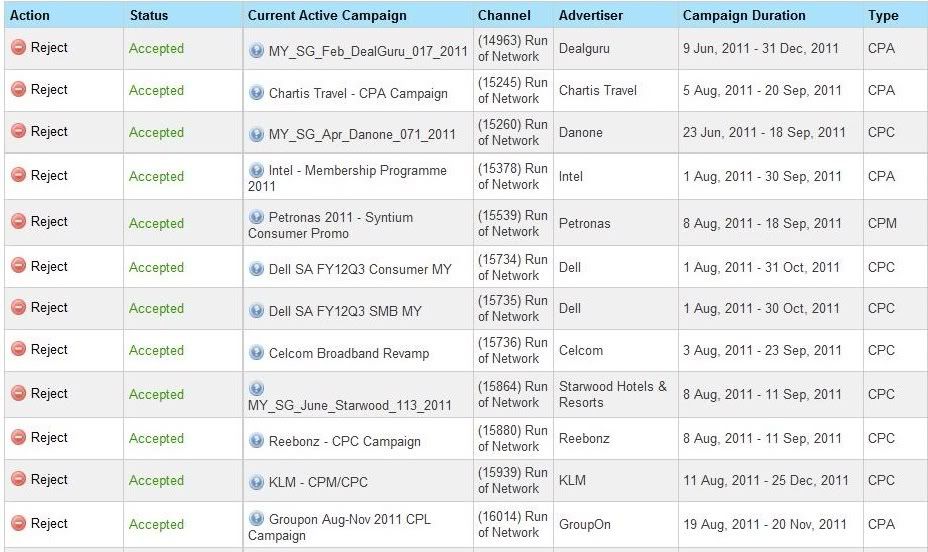
Of course, if you change your mind, you can easily click on the accept button to let the ads run again.
Go ahead and try this feature now if you haven’t already :)